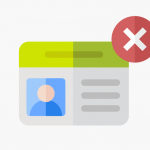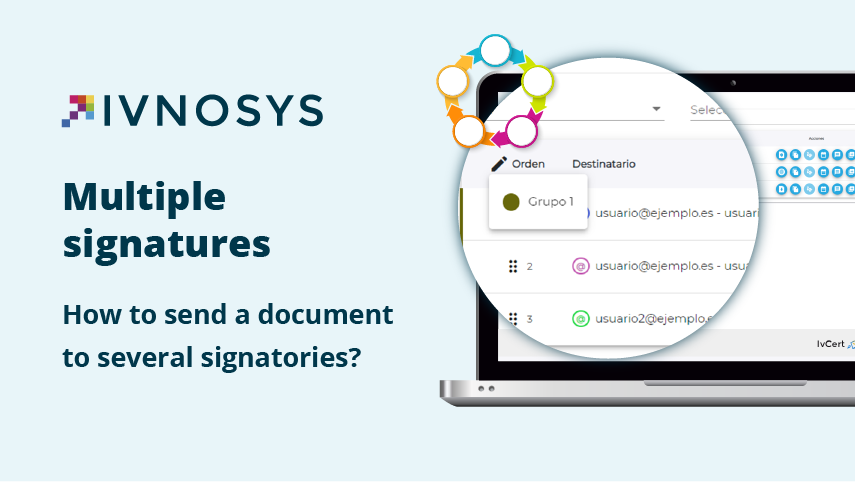
Multiple signatures How to send a document to several signatories?
Escrito por: Marketing Team Fecha Wednesday 21, April 2021 Categoría: E-Signature
The electronic signature has many advantages for companies. Its use is usually applied between two signatories, for example, between the company and an employee, a supplier… Moreover, it is particularly useful when we need a document to be signed by several people.
Can there be several signatories, and are there tools that allow this to be done securely? We answer your questions in today’s post.
Types of multiple signatures
When we include several signatories in an electronic document we must ask ourselves the question: Are all signatures going to have the same legal value or should there be an order of signatures?
This order is important in those cases where we need certain people to have signed the document before it is made available to the rest of the signatories. For example, we may need the sales manager to validate an offer made by the sales team before it is sent to the customer.
Thus, there are two types of multiple signatures:
- Online signature: all signatories are at the same level regardless of the order of signature. It is applicable for the signing of proceedings.
- Cascade signature: a signature order is established according to the priority of the signature of certain signatories over the rest.
How to request multiple signatures with the IvCert signature platform
Using multiple signature requires a higher level of legal security because while in the simple signature we must ensure the validity of the signature made by a user, in the case of multiple signature we have to ensure the validity of several signatories.
This will require the use of digital tools prepared for this purpose, such as IvCert, which is developed by a Qualified Trust Service Provider. As an example, the PSCC acts as an electronic notary and provides legal support to the electronic signatures that are made through the platform.
Thus, the tool offers the two types of multiple signatures mentioned above. How to do it? We tell you the steps below.
Previous steps to use the multiple signature
The IvCert platform allows you to send documents for recipients to sign electronically. When configuring the electronic signature that we request for each signatory, we will define the type of signature, until when they can sign the document, add elements and a customizable message, and how the order of the signatures should be. Let’s see how to do this last point:
Multiple online signature
This option allows you to group signature operations so that they are completed in parallel, which means that signers can sign at any time without depending on each other. In the case of a grouping prior to other signature tasks, these will not start until all the operations included in the grouping are completed.
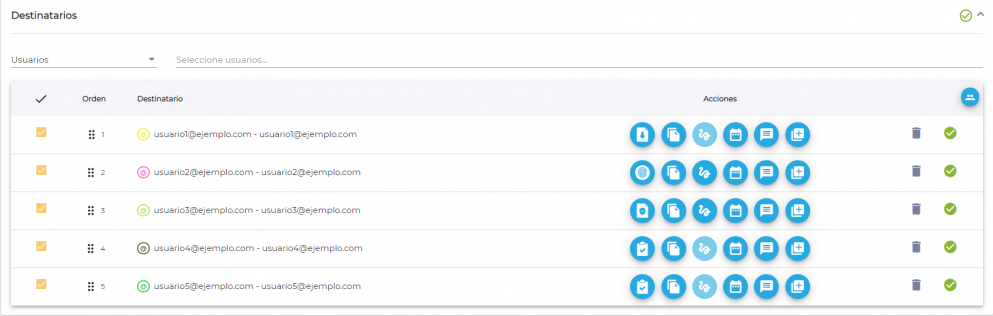
Cascading multiple signatures
In this case the tool offers two options:
- Establish an individual signature order
We will indicate the order of signers, so that signer 1 will be the first person to sign the document. Once he/she has done so, he/she will pass to signer 2, and so on consecutively.
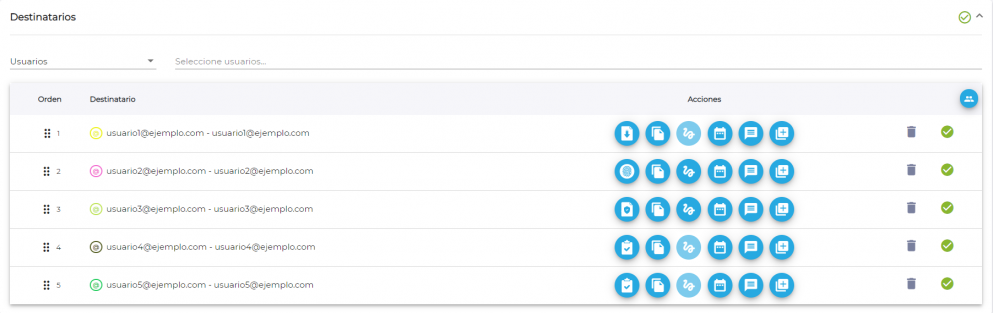
- Establish a signing order by groups
Select the users who should sign the document first. In this example, signers 1 and 2 must sign the document (regardless of who signs it first) so that it can be signed by the third person. Once this selection is applied, it is displayed as follows:
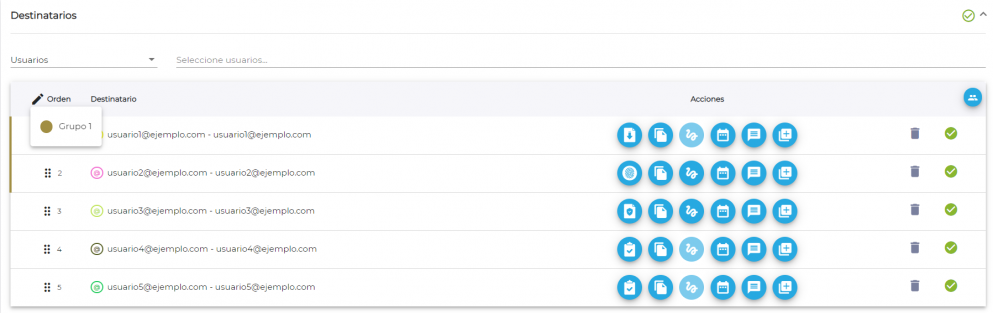
For example: using the following image as a reference, you can see that in the group task 1 and task 2 (regardless of which user is indicated) will be able to be completed simultaneously.
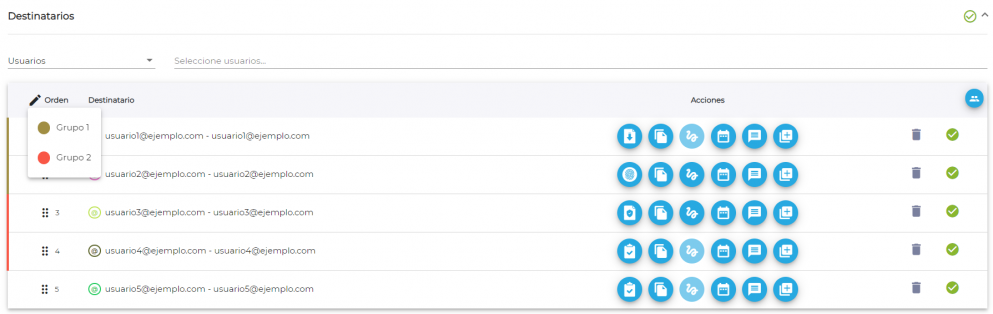
Note: we can make as many signature groups as we wish. In the following image we show 2 groups: a first group that includes signer 1 and 2, and a second group that includes signers 3 and 4. In this case, both groups should sign the document before moving on to the fifth person.